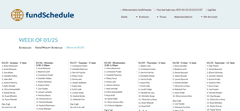
Employees and Managers can view the entire weeks schedule on one page.
Managers can use this page at the start of a shift to record employee attendance.

Managers can use these pages to clearly view or print the signups for each day.
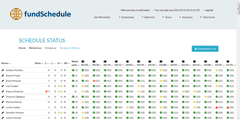
Managers can use this page to view the number of shifts each employee is scheduled for any given week. Weekend shifts, lates, call offs, unexcused absences, and all other attendance information is also easily available.

Managers will be able to download all employee shift and attendance information.
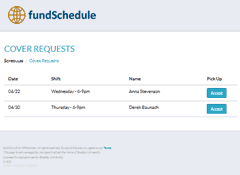
Employees have the option of sending out automated shift cover requests. These post to the scheduler, and notify the opted-in callers by email, so another employee can pick up the shift with just 1 click.
No more tracking down emails and requiring manager intervention for shift changes!

We offer 24/7 customer support via our ticketing system.
All sites have built in error reporting. If someone reaches an error page on your sites scheduler an email is generated and sent to our support team so the error can be investigated.